
Premium Protection—Kaspersky Internet Security delivers innovative Hybrid Protection to keep you safe from today’s complex, ever-evolving threats. Whether you’re banking, shopping, or social networking online, you can have complete confidence that your account details are secure, you won’t stumble onto dangerous websites, and you’ll only receive safe messages from your friends.
Key Features
Combines our essential antivirus protection with premium Internet threat defense
Prevents hacker attacks with two-way firewall
Secures your identity while online banking & shopping
Checks instantly for file, application & website safety
Rolls back most harmful malware activity
Keeps your children safe & responsible with advanced parental controls
Core Protection
Real-time protection from new and emerging viruses, spyware, and more
Proactive detection of unknown malware
Small, frequent updates
Identity Protection
Anti-phishing protects your digital identity
Virtual Keyboard defeats keyloggers and screen capture malware
Performance
iChecker & iSwift provide intelligent scanning for maximum performance
Gamer Mode for an uninterrupted gaming experience
Advanced Protection
Two-way firewall blocks hacker attacks
Robust anti-spam protection filters dangerous and unwanted emails
Safe Run allows you to open any suspicious application, file, email or website**
Advanced Parental Controls keep your children safe & responsible online





The most notable improvement in Kaspersky Internet Security 2012 is its new cloud-based detection network. It sends data anonymously to Kaspersky's servers, where a combination of automatic and manual processes figure out whether that new program you've downloaded is safe or not. The point of cloud-based detection is to lighten the suite's load on your system, while providing faster real-time defense. As you'll see in the Performance section of this review, the changes have made Kaspersky better at keeping you safe.
The Safe Run sandbox has been changed, too. The updates to Safe Run allow it to be used on the desktop itself, protecting users systemwide. The in-app access to Safe Run includes a folder that bottlenecks files created during Safe Run, allowing them to be saved to the unsandboxed desktop but scanning them for threats before allowing them to move freely about your system. Transitioning between sandboxed and unsandboxed states is smooth. It's been designed to resemble the Windows default remote access tool, so using it feels like a native Windows feature.
The File Advisor is a Windows Explorer context menu option for checking out a file's reputation without having to go through the main Kaspersky program itself. It creates a pipeline from the Kaspersky Security Network, or KSN, to the files on your desktop. We found it to pull down reputation data quickly, although its speed also will depend on your Internet connection. The Safe Run sandbox, which lets you run potentially dangerous programs in a walled-off garden, now works with both regular applications and Web sites. A green frame tells you when it's active.

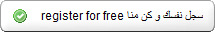















 LIKE US ON FACEBOOK
LIKE US ON FACEBOOK

 Da
Da 
Nessun commento.